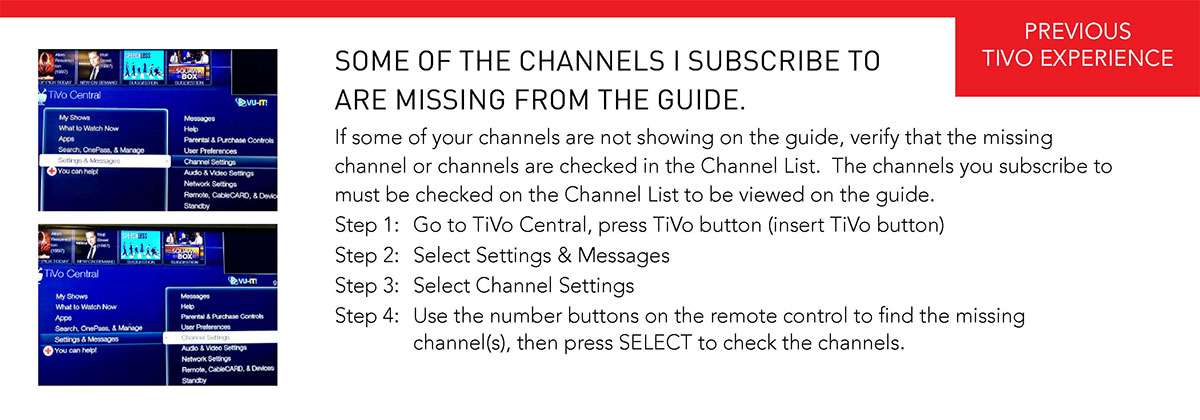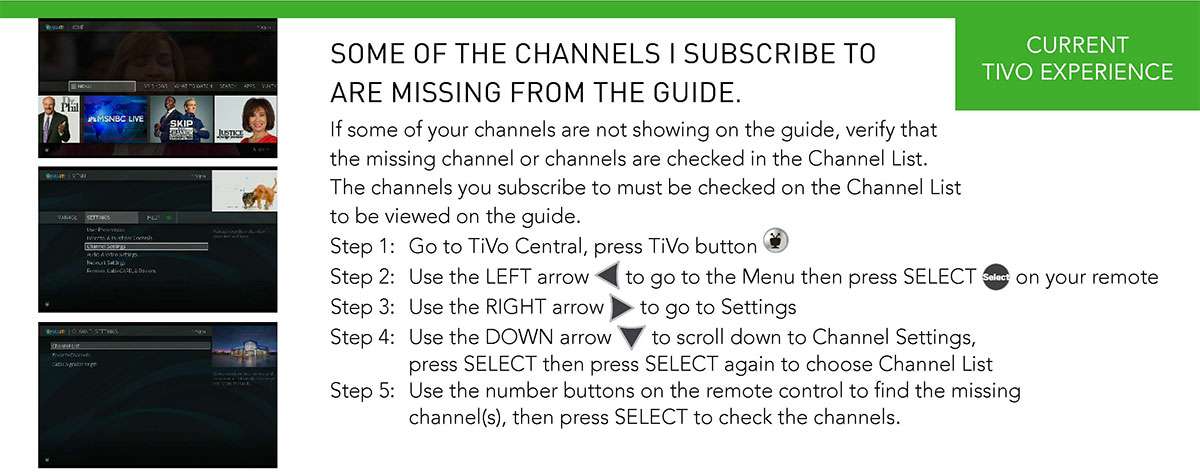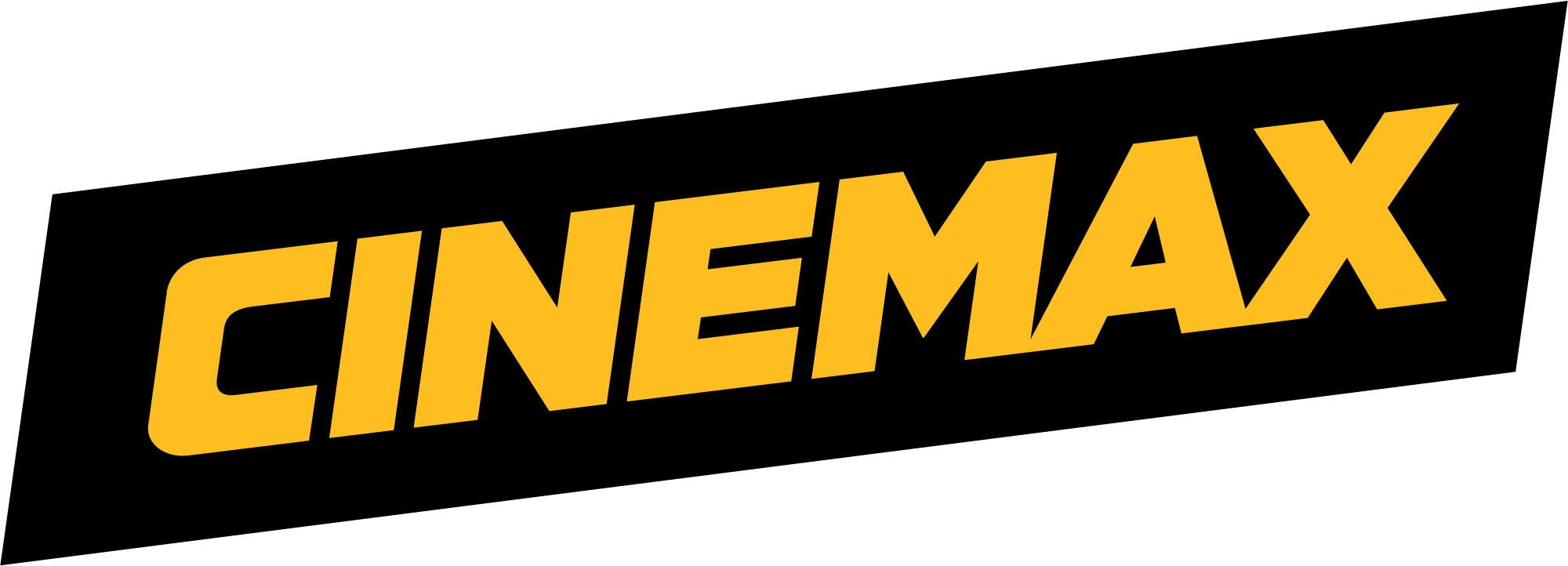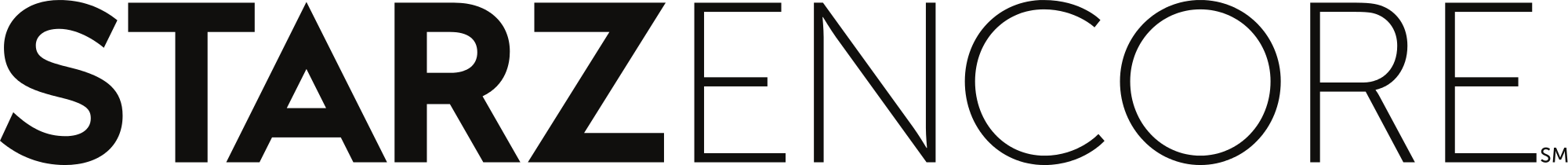Welcome To TiVo Experience 4
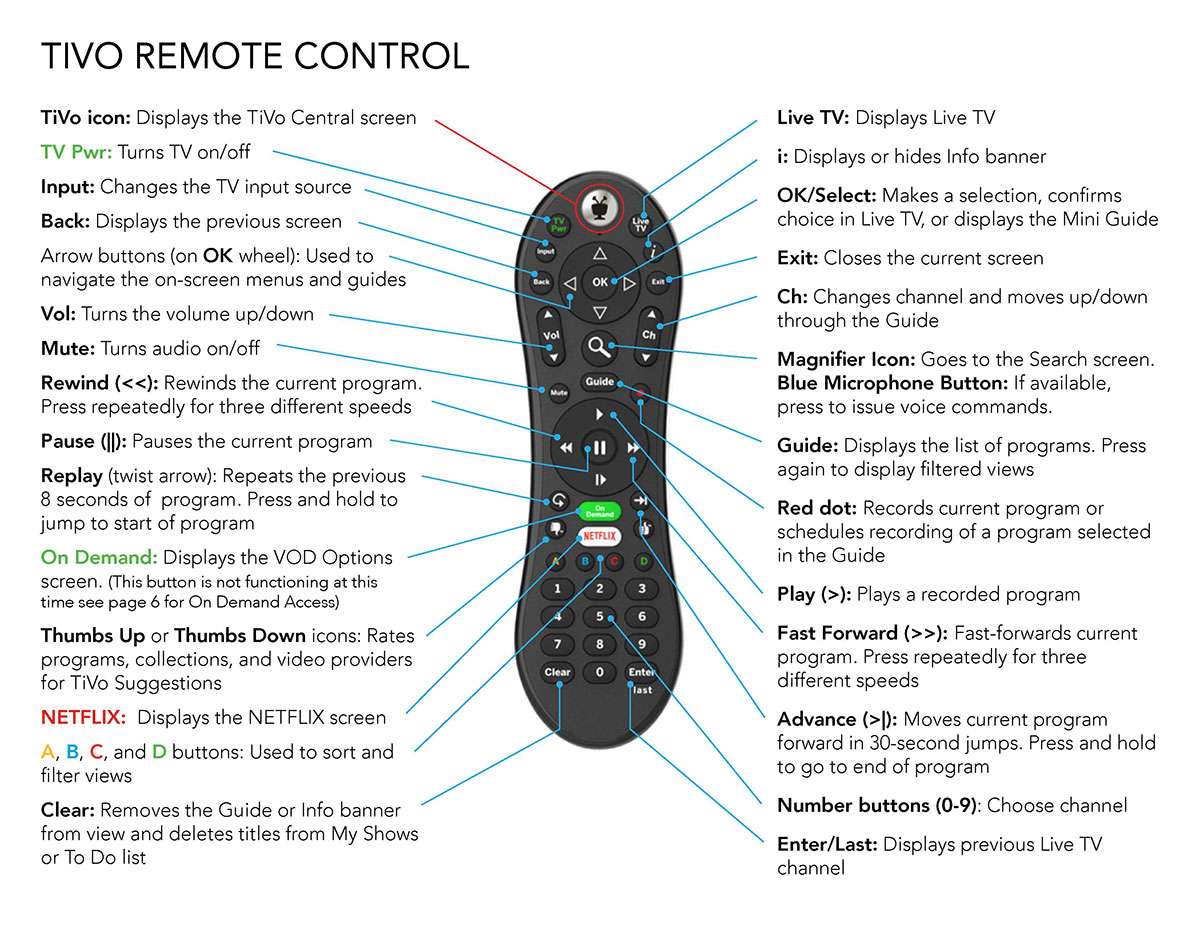
HELP! MY TV SAYS “NO SIGNAL” OR IS JUST BLANK
The most common call into our call center is when a TV screen goes blank or says “No Signal.” This happens when the ‘lnput’ button on the remote control is accidentally pressed. The input button is located on the upper left hand side between the power button and the back button.
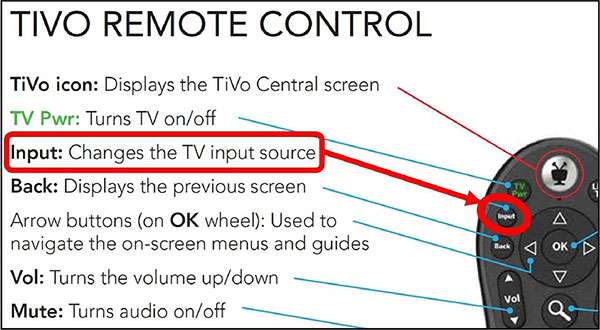
The input button controls the input selection on your TV set. When it is accidentally pressed the TV thinks that you no longer want to watch your Cable/TiVo and changes to the next input, which is blank. To fix the problem of your TV going black or showing the “No Signal” message simply press the input button again. You may have to press the input button multiple times as it may take a few times to cycle back to the correct input that has your Cable/TiVo. (Please be sure to wait 10 seconds between each press to ensure that the TV has enough time to sync up with the TiVo.)
TiVo Central
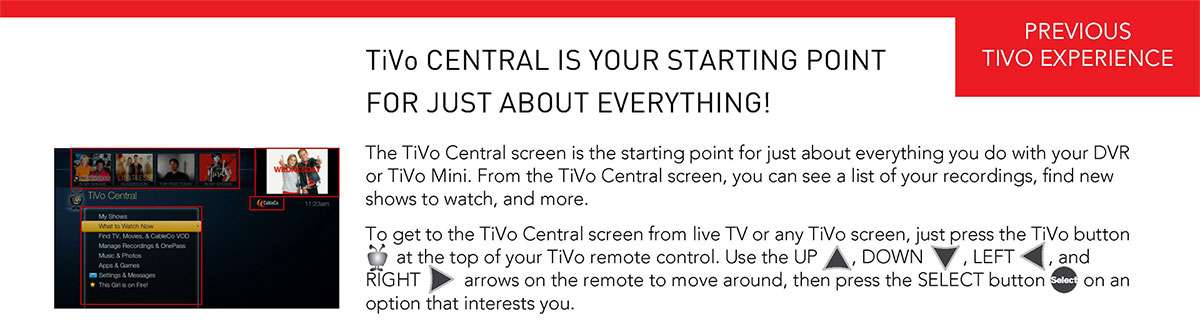
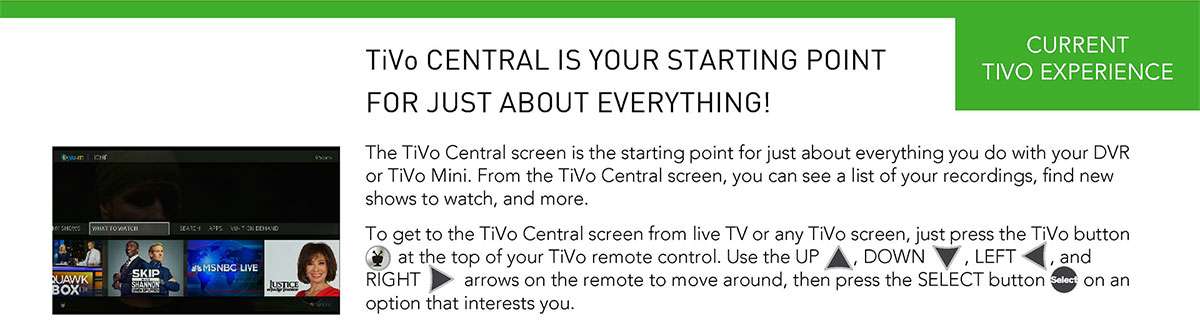
Recording
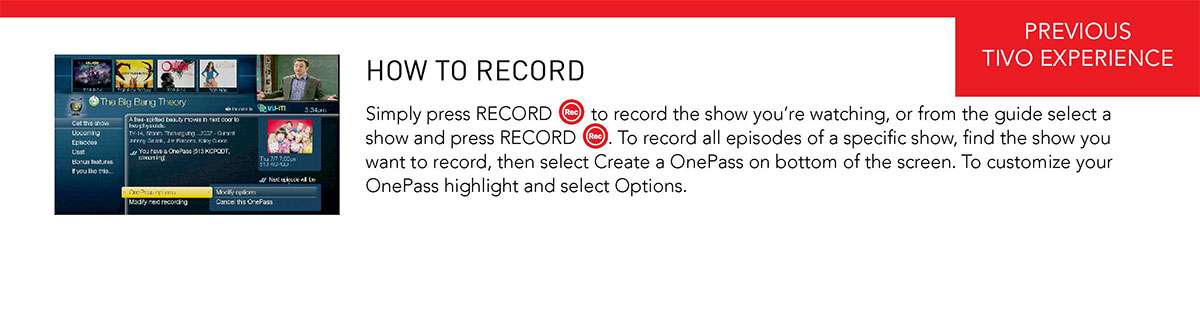
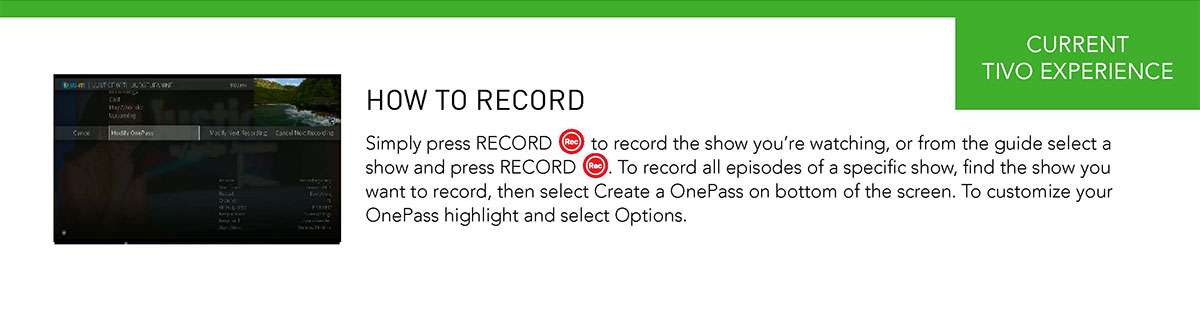
Watching Recorded Shows
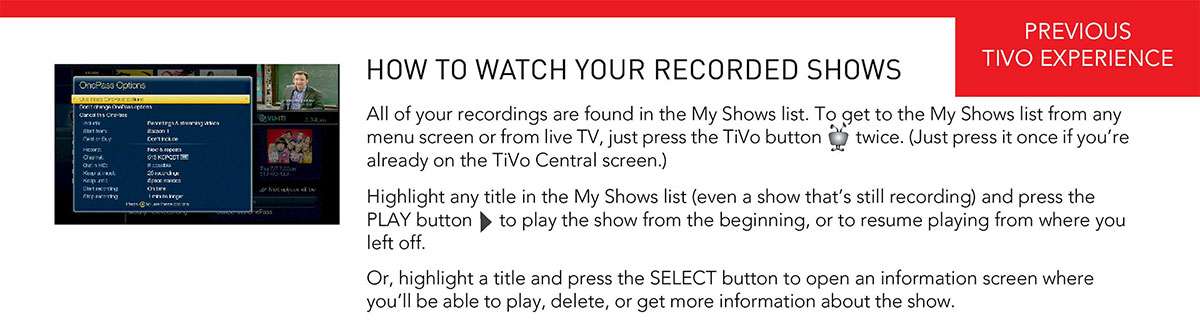
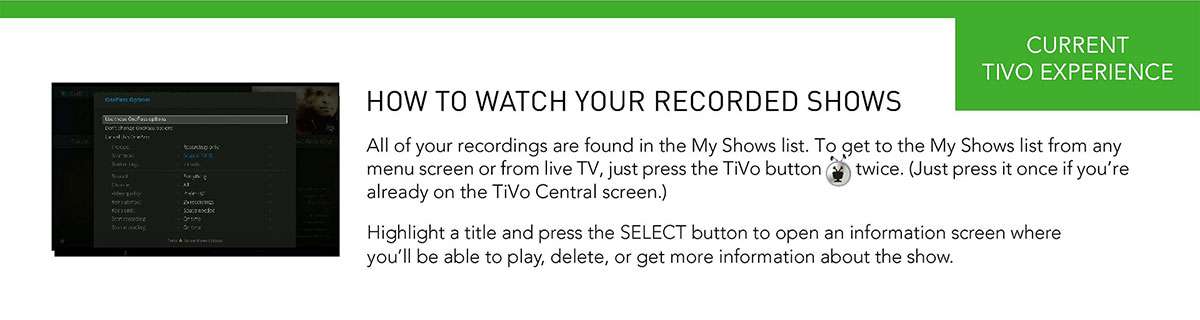
Deleting Recorded Shows
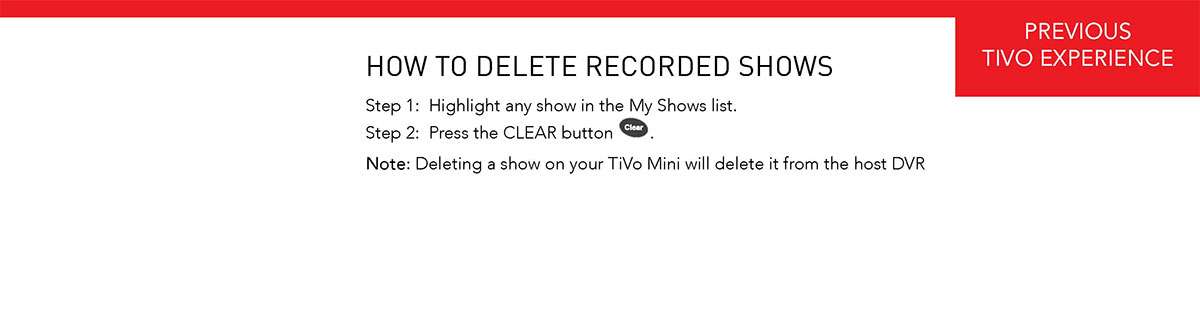
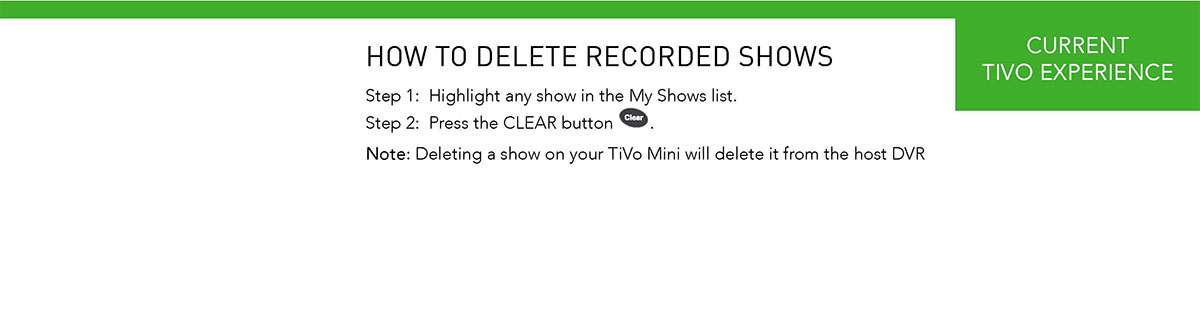
Watch Live TV
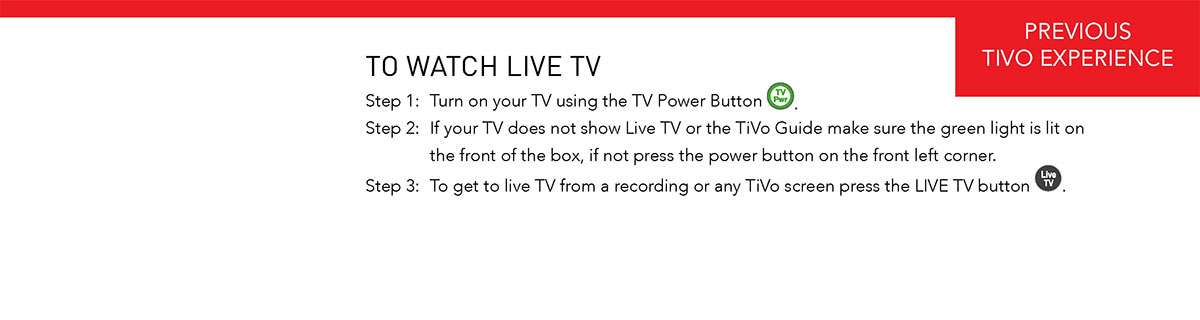
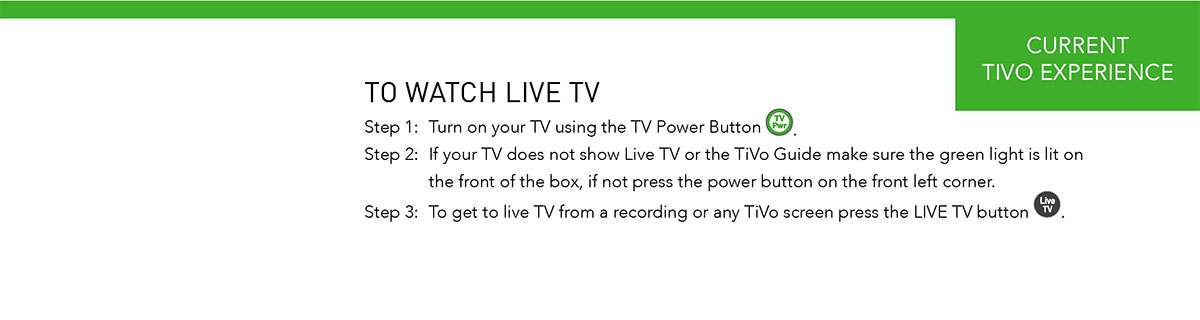
Pause, Fast Forward, Rewind, Play
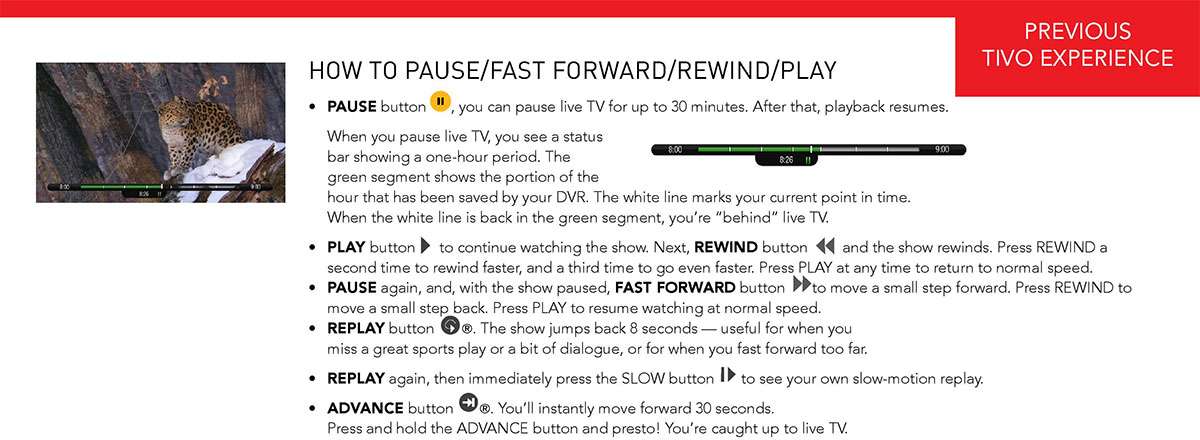
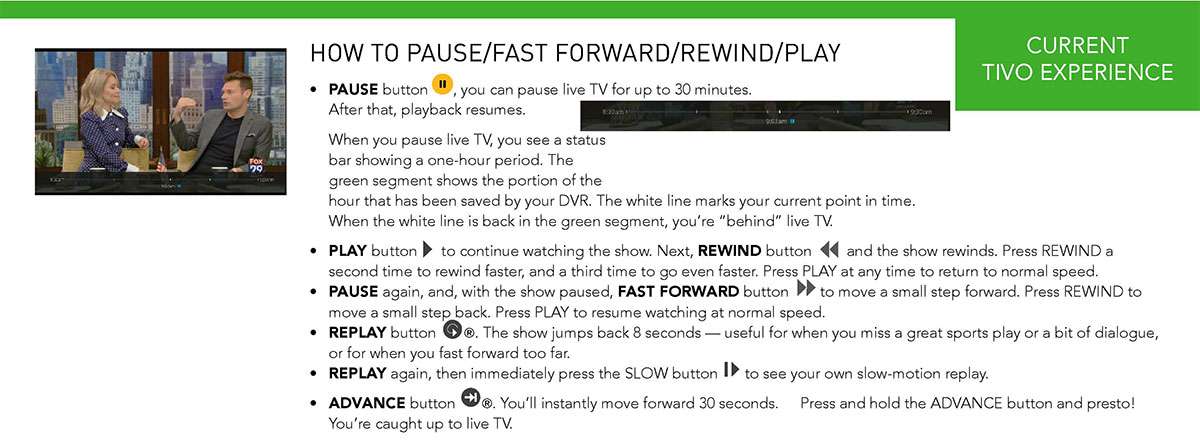
On Screen Guide
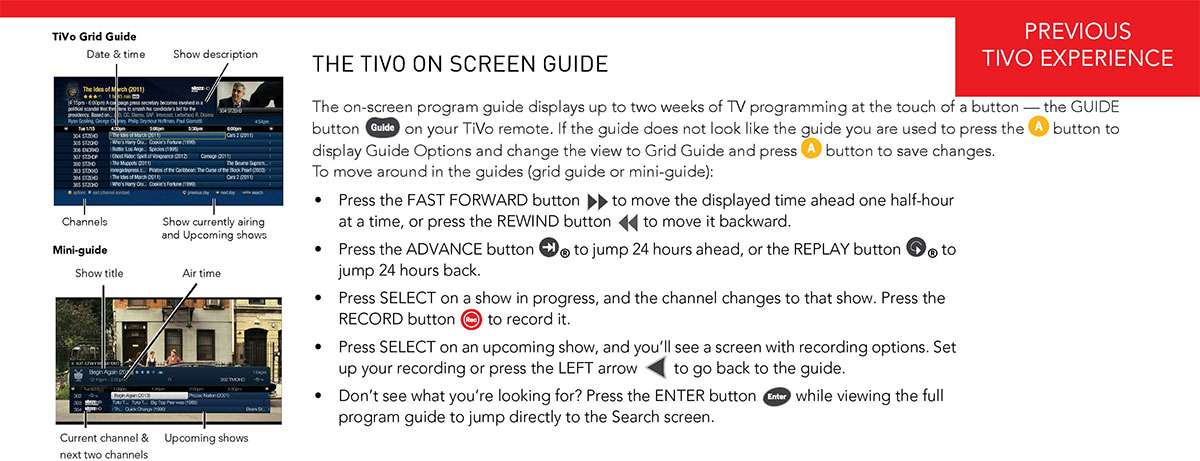
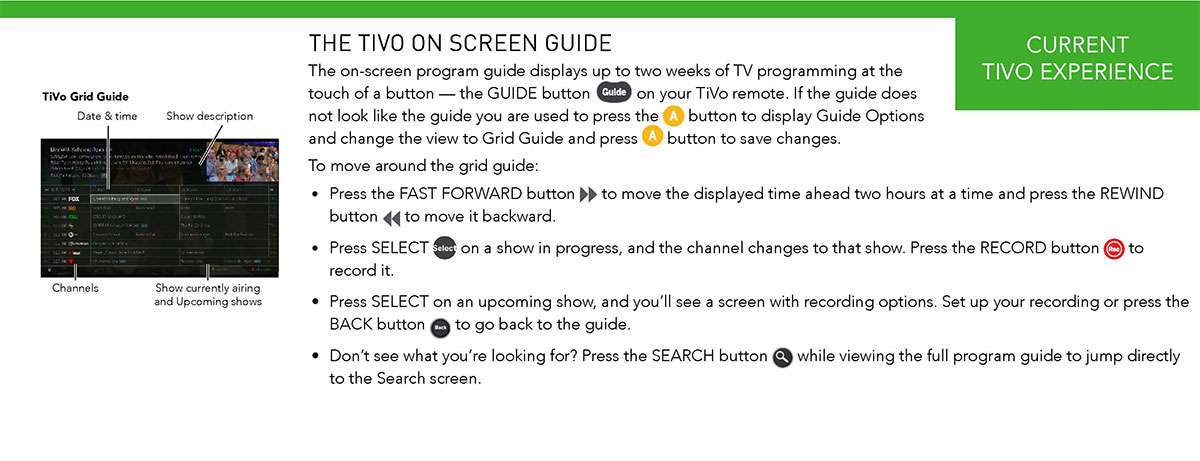
On Screen Guide
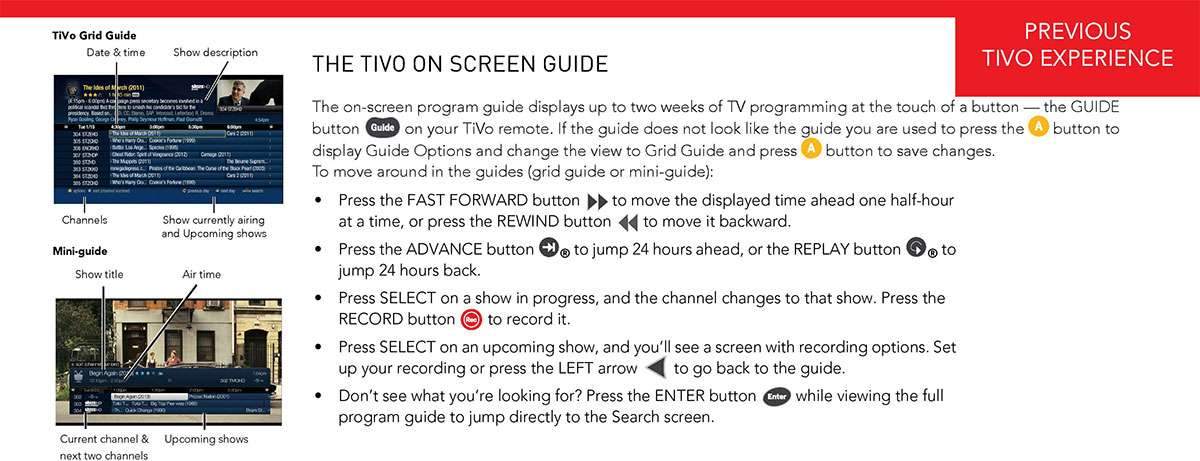
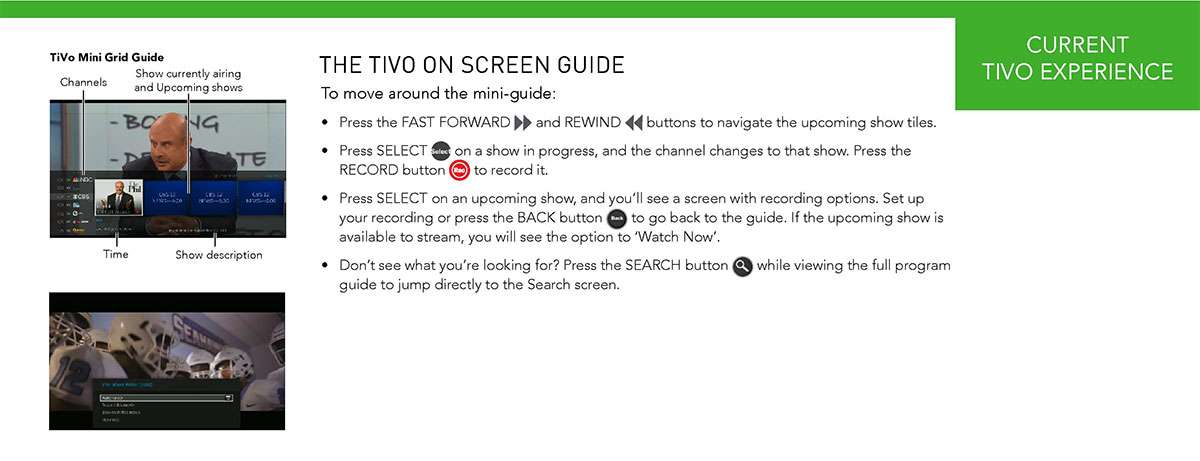
Video On Demand
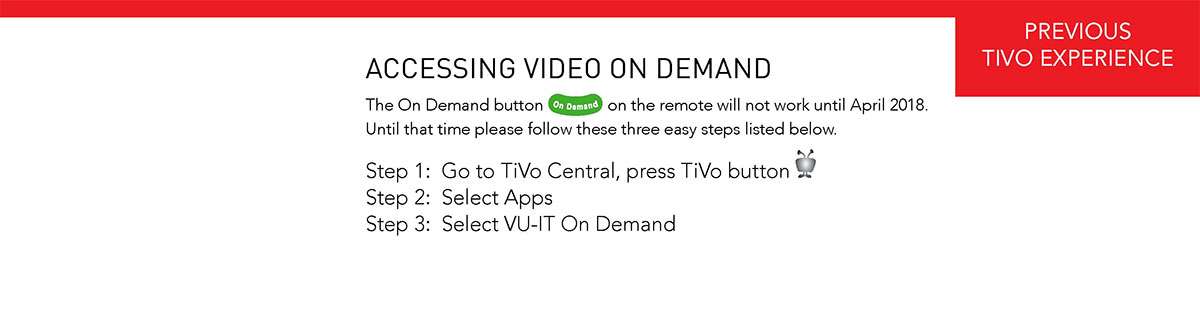
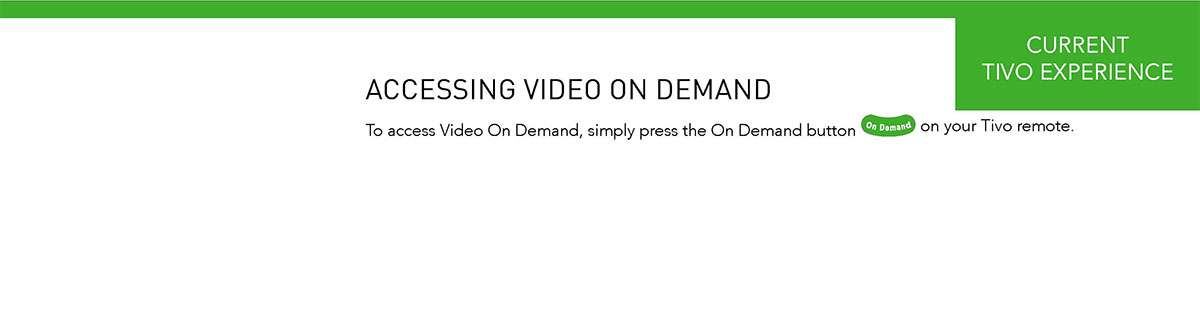
Watch Video On Demand
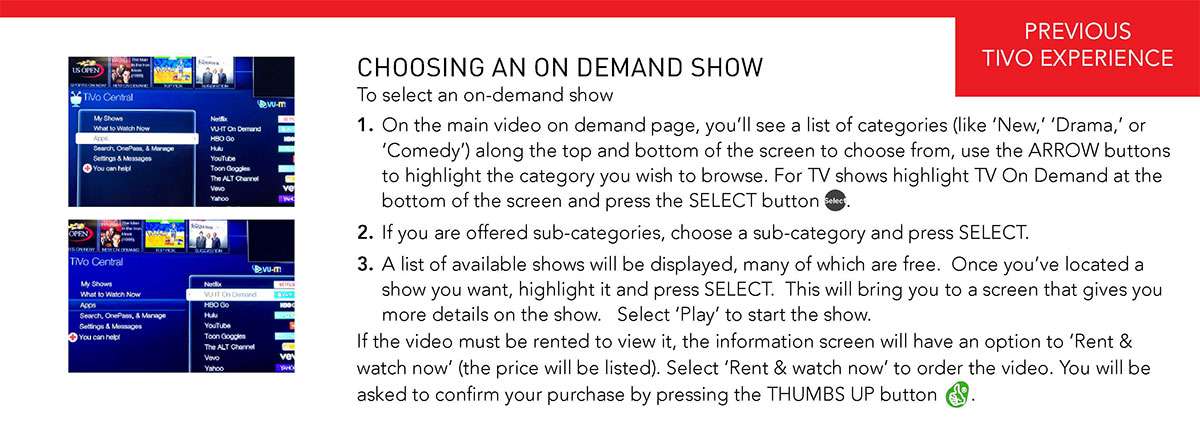
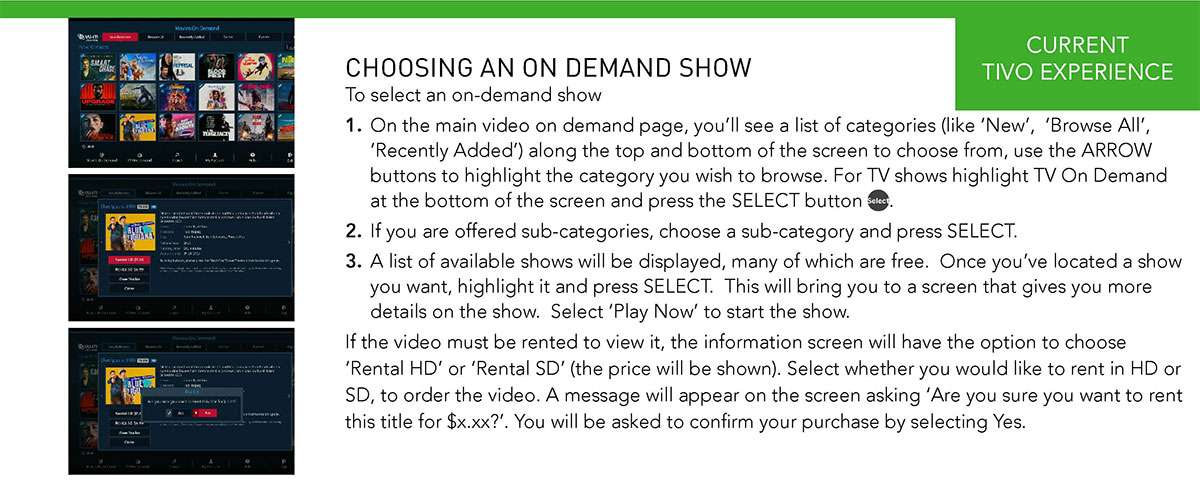
Troubleshooting