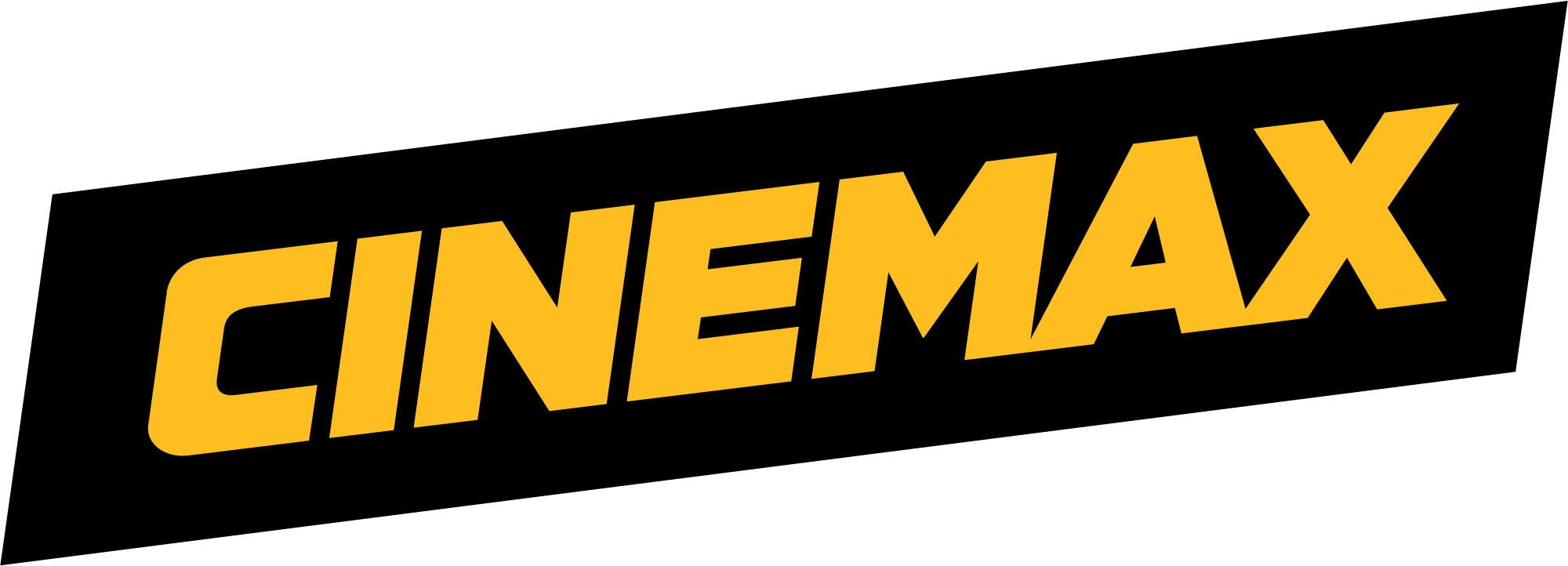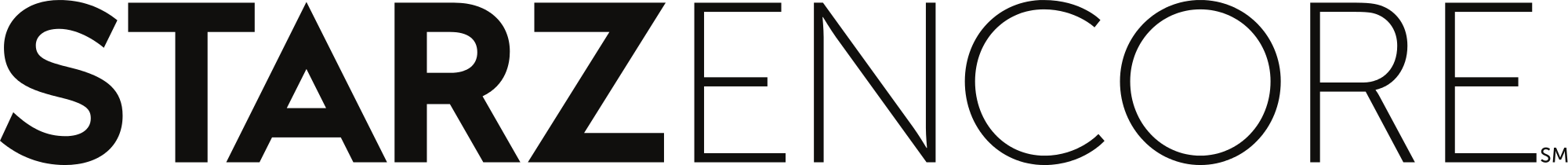TV
Get help with frequently asked questions.
TV
- 1
How soon can I get my cable connected?
Usually within one business day.
- 2
Do you have a program guide?
Digital Cable provides you with an interactive on screen program guide. Tune to Channel 21 to view our 24-hour Electronic Program Guide; a continuously scrolling list of what is on each of our channels.
- 3
How do I order Pay-Per-View?
Please visit our Support page for ordering information.
- 4
Do I need a converter box to get cable?
That depends on the services you subscribe to. Please speak to a customer care representative for more information.
- 5
Is there a charge for extra outlets?
No. There is absolutely NO MONTHLY CHARGE for standard basic cable on extra outlets. They are free with your cable service! There is a one-time installation charge per outlet.
- 6
What should I do if I experience technical problems with my cable?
Please refer to our online troubleshooting guide. Contact our office 24/7 at (954) 753-0100.
- 7
How much does technical/repair service cost?
Repair costs may vary if applicable.
- 8
What should I do if I have a question about Closed Captioning?
Submit any complaints regarding issues with Closed Captioning via one of the following options:
Send in written form to: Blue Stream Closed Captioning Help 12409 NW 35th Street Coral Springs, FL 33065.
Send a fax to 954-753-9866
Call 954-752-7244 Ext. 221
- 9
How do I program my DTA remote control?
Easy Self-Install Instructions
uDTA-E Remote Control Codes
UR2-DTA Remote Control Codes
Motorola-DTA Remote Control Codes
- 10
How do I access Blue2Go?
Go to the Blue2Go page and choose the network you wish to watch.
You will be asked to provide an email address as your username and to create a password, if you have not already created a log-in.
- 11
Is there a minimum recommended download speed?
A download speed up to 3 megabits per second (Mbps) is recommended as a minimum. Although, faster download speeds (up to 10 Mbps) should produce better results.
If you are viewing content on a tablet or phone, streaming quality may be affected by the strength and capacity of your wireless router or cellular network. Blue Stream is not responsible for minutes or data usage watching Blue2Go content via cellular networks.
- 12
Why is some content only available for a limited period?
In some, though not all cases, programming is available for a limited period of time (e.g., “Available until 09/3/16″). These time limits are not determined by Blue Stream but by the producers/owners of the show, movie, or network; they frequently refresh their content, rotating various movies and TV episodes in and out of their lineups.
- 13
I cannot watch movies through HBO or Cinemax, what can I do?
Our contract with HBO requires viewers of HBO and Cinemax on Blue2Go to also subscribe to these premium networks as part of their cable TV service. To view the content from HBO and Cinemax, you must subscribe to the networks.
- 14
To view the content, you say I have to subscribe to the corresponding Blue Stream TV services that feature this programming. What does this mean?
Our contracts with our television network providers require that Blue Stream customers who want to watch content from any network on Blue2Go must also subscribe to that network as part of their cable TV service. For example, the Turner cable networks on Blue2Go are also carried on Blue Stream’s Expanded Basic level of TV service, to which the majority of our customers already subscribe. Our contract with HBO requires viewers of HBO and Cinemax on Blue2Go to also subscribe to these premium networks as part of their cable TV service. To view the content from HBO and Cinemax, you must subscribe to the networks.
- 15
You say Blue2Go content can be viewed on “any computer”. What about smart phones and tablets?
Many online networks such as HBOGO, MAXGO, CNN, TBS, Cartoon Network, TNT, and Adult Swim have their own apps available from Google’s Play Store and Apple’s App Store. Check with the app store for your particular device. You may then authenticate with your Blue2Go account username and password to view the online content.
- 16
How do I update Parental Control Settings?
Parental control settings, if available, will be set at the network level. For example, HBOGO will allow you to set parental controls for their network streaming programming. Blue2Go settings are not controlled by your cable box settings.
- 17
I keep seeing “Username and/or password is incorrect”
Please check the following:
- Is your caps lock is on?
- Have you created an account for Blue2Go?
- Blue2Go and My Account are different systems. Your “My Account” login will not automatically activate Blue2Go.
- 18
I’m getting a message that the account has been locked.
For security reasons if your account has had 20 unsuccessful login attempts within an hour you will receive an account locked message.
- 19
How many shows can I record at 1 time?
With TiVo you can record up to 6 shows at 1 time so you will not miss the shows and movies that you love.
- 20
Can I move my regular DVR shows over to a TiVo?
TiVo is a new DVR that is a generation ahead for regular DVRs. Due to the big changes, you can not move your DVR shows over to TiVo. But, TiVo makes it easy to find your favorite shows and set up recordings so you will be back up and running in no time. Plus, now you can record 6 shows at 1 time.
- 21
Does TiVo work on all TVs?
Yes, if you add a TiVo Mini to your other TV sets they will act just like the TiVo on your main TV. TiVo multi-room features let you set up recordings, pause live TV, and watch DVR recordings on all sets that have a TiVo Mini. So enjoy TiVo in all the rooms of your home!
- 22
How many shows can I store on my TiVo?
The TiVo DVR allows you to store up to 1TB of TV shows. That is about 1,000 half-hour long Standard Definition shows or about 300 half-hour long High Definition Shows. So you should never have to fight over who deleted your show again!
- 23
Is there a user guide?
Yes, click below and get either our easy to use “How to” guide or the full detailed guide.
- 24
How does my remote work?
The TiVo remote is user-friendly. Click here for a handy guide on the buttons.
- 25
What is a DVR?
A Digital Video Recorder, or DVR, allows you to record television programs directly onto a hard drive inside the cable box. No tapes, no timers, no VCR. You can play your stored programs as often as you like!
With Blue Stream multi-room, whole house DVR you can watch, record, and delete programs on your Digital Video Recorder (DVR) from any room in your home! You can also use the powerful new bookmarking capabilities, which allow you to resume watching the same program in another room from exactly where you left off!